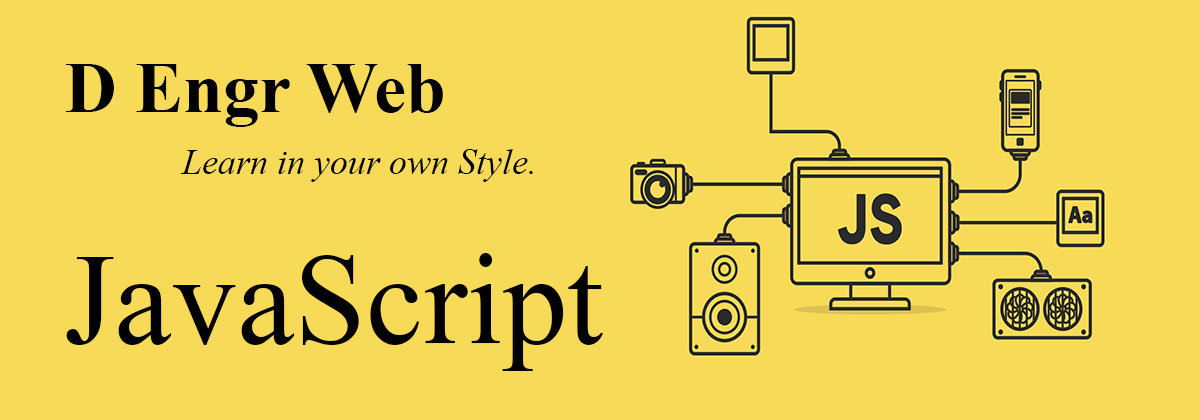Html Elements
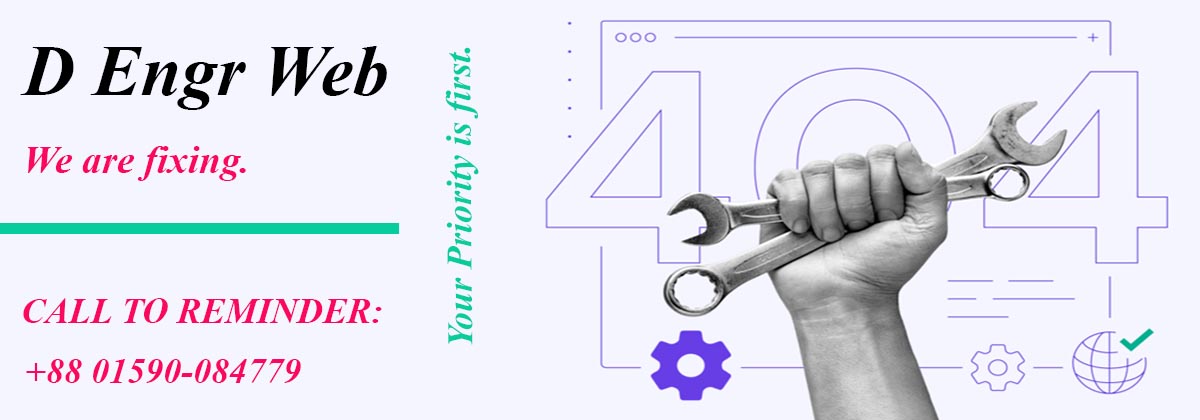
HTML elements can be nested (this means that elements can contain other elements.
All HTML documents consist of nested HTML elements.
The following example contains four HTML elements (<html>, <body>, <h1> and <p>):
<!DOCTYPE html>
<html>
<body>
<h1>My First Heading</h1>
<p>My first paragraph.</p>
</body>
</html>
Example Explained
The <html> element is the root element and it defines the whole HTML document.
It has a start tag<html>and an end tag </html>.
Then, inside the <html> element there is a <body> element:
<body>
<h1>My First Heading</h1>
<p>My first paragraph.</p>
</body>
The <body> element defines the document's body.
It has a start tag <body> and an end tag </body>.
Then, inside the<body>element there are two other elements: <h1> and <p>:
Never Skip the End Tag
Empty HTML Elements
HTML elements with no content are called empty elements.
The
tag defines a line break, and is an empty element without a closing tag:
HTML is Not Case Sensitive
HTML tags are not case sensitive: <P> means the same as
.
The HTML standard does not require lowercase tags, but W3C recommends lowercase in HTML, and demands lowercase for stricter document types like XHTML.

Write a Associte Comment Markdown Editor
View More Topics

Recent Jobs

View More Categories