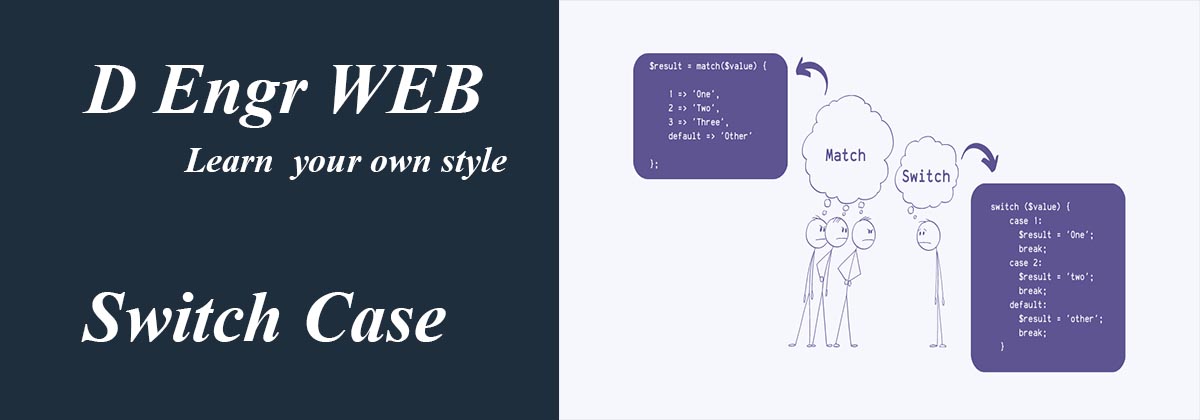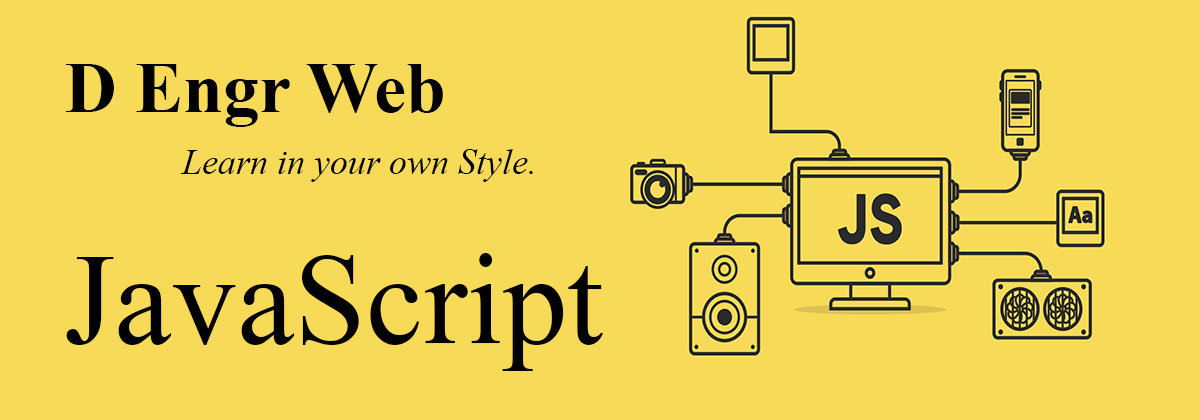No Content Found
How To Limit Text To N Lines With Css?
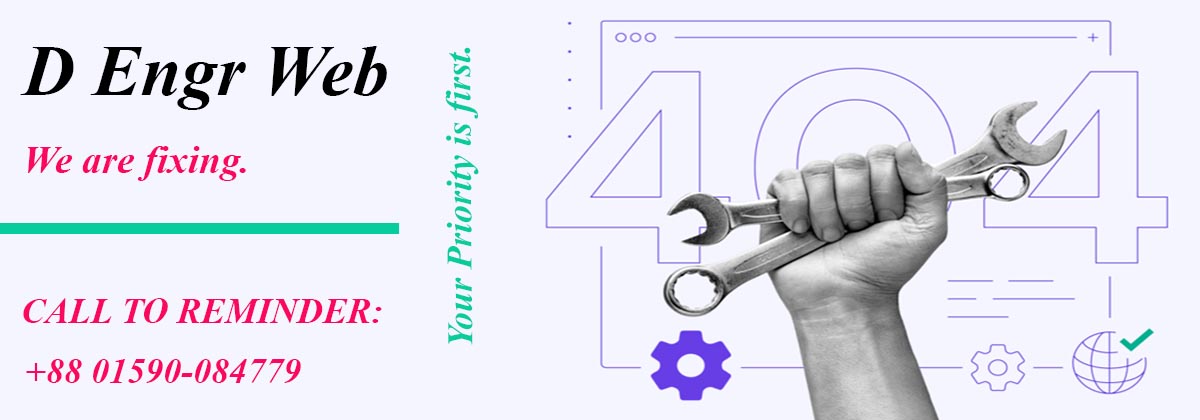
Sometimes, we have to trim text to limit the number of lines. There are a few ways to do it with pure CSS. Let's learn how to achieve that The easiest way to limit text to n lines is to use line-clamp.
N can be any positive number, but it will be two or three lines most of the time. On my blog, I'm using line-clamp in all post-type components to ensure that it will have the same height as siblings.
One-line truncation
To truncate only one line we can use:
.truncate {
text-overflow: ellipsis;
overflow: hidden;
white-space: nowrap;
}
White-space and overflow will do the job, while text-overflow will add three dots at the end of the line.
than one line?
Multiple lines truncation
The easiest way is to use this snippet:
.truncate {
overflow: hidden;
text-overflow: ellipsis;
display: -webkit-box;
-webkit-line-clamp: 2; /* number of lines to show */
line-clamp: 2;
-webkit-box-orient: vertical;
}
We are using multiple CSS properties:
- overflow: hidden;
- text-overflow: ellipsis; - optional, it will add three dots at the end of the trimmed line
- display: -webkit-box;
- -webkit-line-clamp: 2; - here we can specify how many lines we want to show to the user
- line-clamp: 2;
- -webkit-box-orient: vertical;

Write a Associte Comment Markdown Editor
View More Topics

Recent Jobs

View More Categories